Managing your contacts shouldn’t take more time, it should save you time. Recent updates to ContactDrive will improve your data organization, speed up the process of adding and cleaning new contacts, and sort and manage your lists with ease.
Activity Mentions
Sometimes you see a contact in-person and need to quickly add a note. Now you can knock this out directly on the dashboard thanks to our new Activity Mentions feature.
When you add a new activity on your dashboard, just type “@” then the contact’s first name. You’ll see a list of matching contacts. Click (or touch) the right one, and the activity will automagically be added to their contact profile.
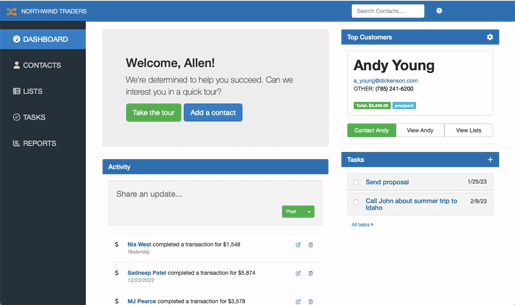
You can even use our new Task Templates feature to quickly add a follow-up task to the activity as well.
Contact History & Rollback
Whoever said “no backsies” hasn’t tried our new Contact History feature. We’re all human and make mistakes from time to time, especially when it comes to data entry. That’s why you can now rollback contact history. Simply click the icon on the individual contact’s page, select the date/time of update to rollback, then save your changes. You can see who made the changes to a contact as well.

Mobile Updates
When you’re using the ContactDrive app from a mobile device, be sure and check out the buttons to call, text, or email when viewing a single contact.
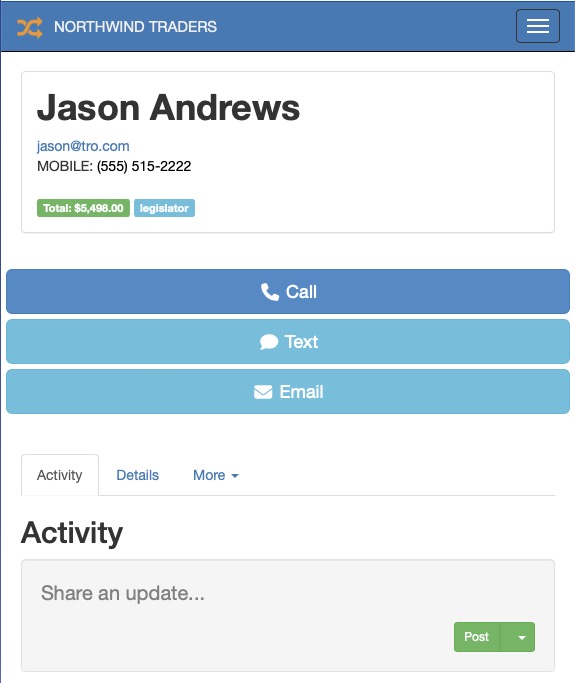
Detailed Do Not Contact Options
Know someone who wants to opt out of texts but receive emails? Now when you edit a contact, you can check different fields for “Do Not Contact,” including phone, email, or mailing address.
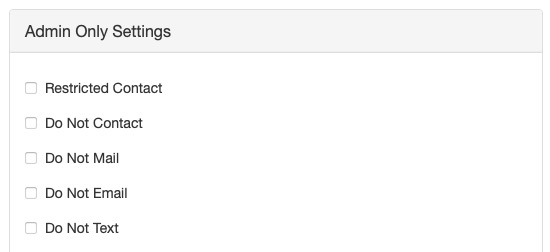
Curious about that “Restricted Contact” option? Check out this post to learn more about how to keep your most valuable contacts super secret if you have a team working in your ContactDrive account.
Activity Rich Editor
You can now add more formatting, attachments, links, among other items to activity. Edit an activity item to open up a whole new world of rich editing options.
Quick Add Contacts
Searching your contacts and need to quickly add someone new? We have a new Quick Add contact form where you can add the basics quickly. Access the Quick Add form either on the Dashboard’s big “Add Contact” button, or by clicking “Add a contact” from the search dropdown on the top menu bar.
Lots More to Love
As you can see, we’ve been busy around here making ContactDrive even better. We want it to work for you and your needs, so never hesitate to send us a note about the next feature you’d like to see as part of our roadmap.
If you haven’t tried ContactDrive lately, you can signup for a free 14-day trial here (no credit card required). Got questions? Contact us to schedule a demo and walk through the platform live.

